I found this DH tool among the nominees for Best DH Tool in the DH awards 2022.
Timeline Software is an advanced interactive desktop program designed for visualizing and exploring historical events and time-based data. With its dynamic zooming interface, it allows users to seamlessly navigate across vast time scales, from the origins of the universe to microsecond-level scientific phenomena. This tool is useful in Digital Arts & Humanities, where scholars and researchers can create, analyze, and present historical timelines in an engaging, visually structured format. Whether studying ancient civilizations, mapping the evolution of literature, or analyzing technological advancements, Timeline Software provides a powerful way to contextualize and explore temporal relationships, making it an invaluable resource for historical research, digital storytelling, and educational visualization.
Timeline Software Tutorial (Free version)
Step 1: Download Timeline Software
On the homepage, Windows users can directly download the software, while other versions are still under development and not yet available. However, you can join the waitlist to be notified once they are released.
There are also different subscription options. With the free version, we can access pre-provided timelines. Higher-tier subscriptions offer access to higher-quality timelines and the ability to create our own timelines.


Step 2: Download Timeline File
On the Timeline site, we can find all the accessible timelines that are free to download and open in the software.
Choose one that interests you, and click Download button on that page, and you will get the timeline file.

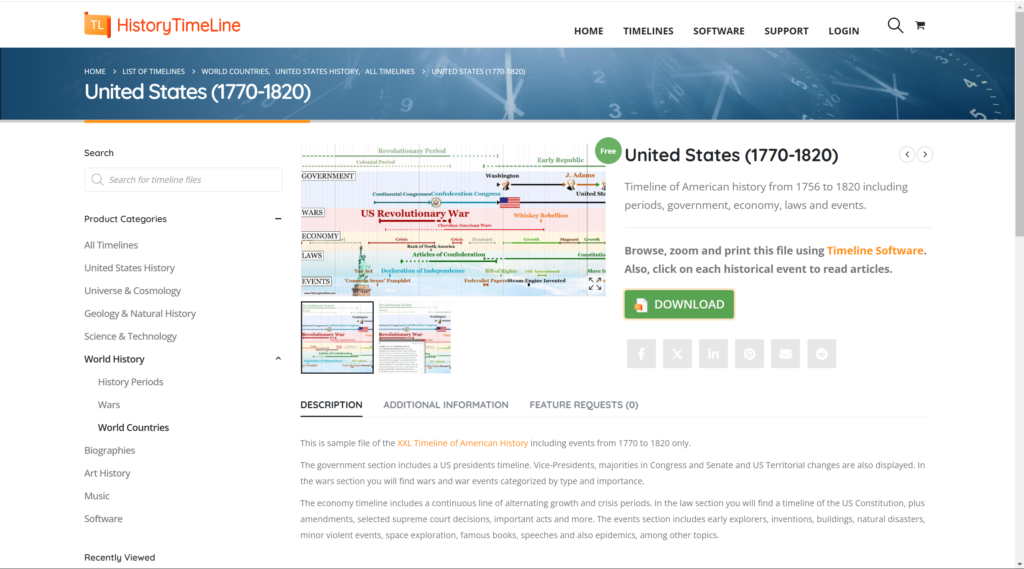
Step 3: Open Timeline File
In the Timeline Software downloaded in Step 1, there is an Open File button at the top of page. Click that button and open the timeline file we downloaded in Step 2.

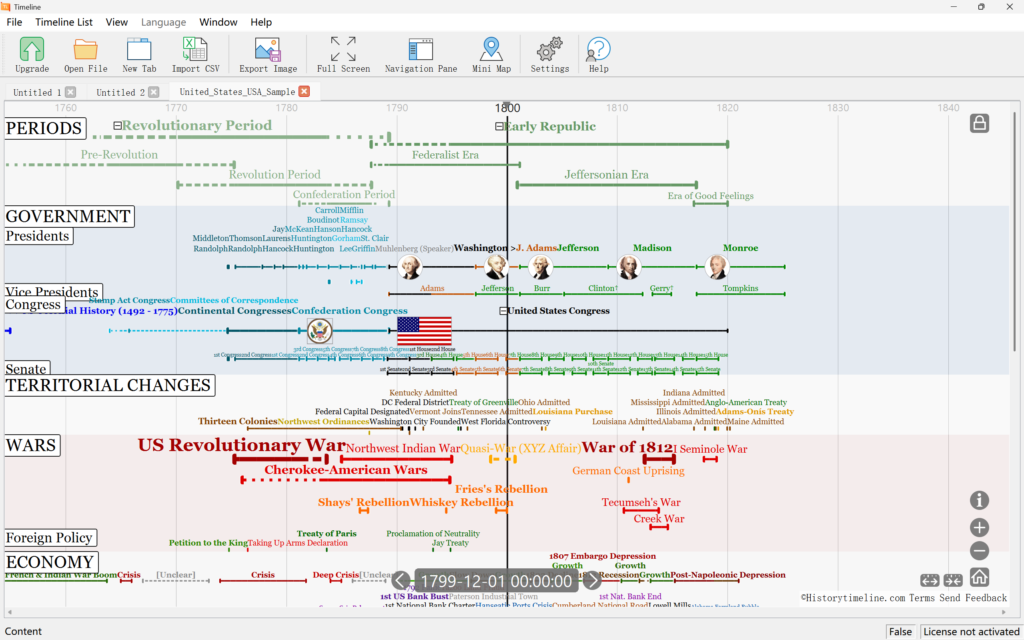
Step 4: Functions in Timeline Software
1.Click the Navigation Pane button at the top to help find the event and time period we need.
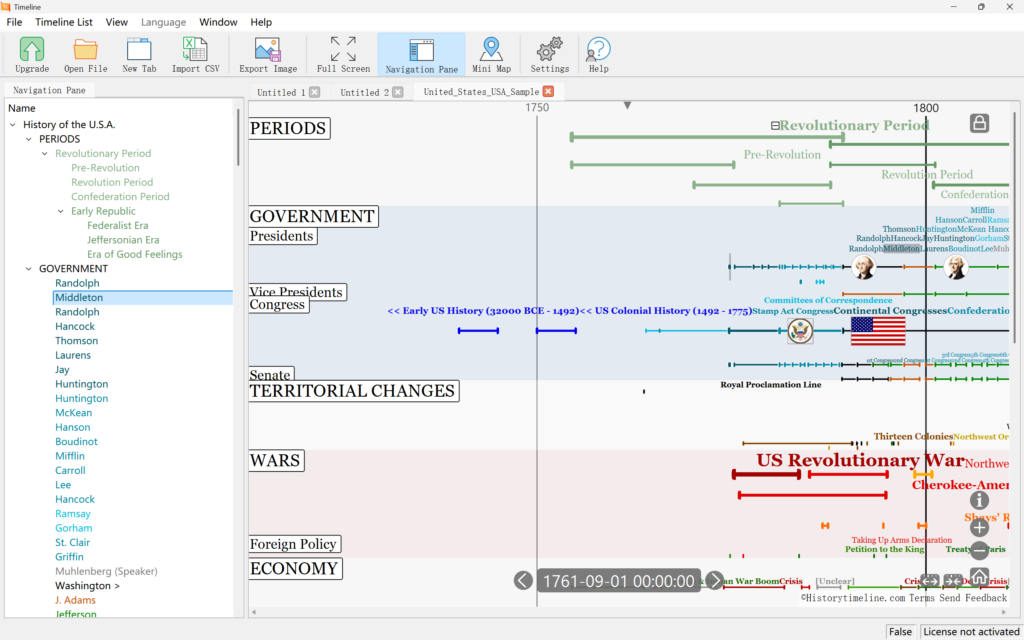
2.Click the left and right buttons at the bottom to explore events in different time periods.


Step 5: Export Image of Timeline.
To present the timeline outcome or for illustration purposes, we can click the Export Image button at the top. This will generate an image of the timeline and download it to our computer.
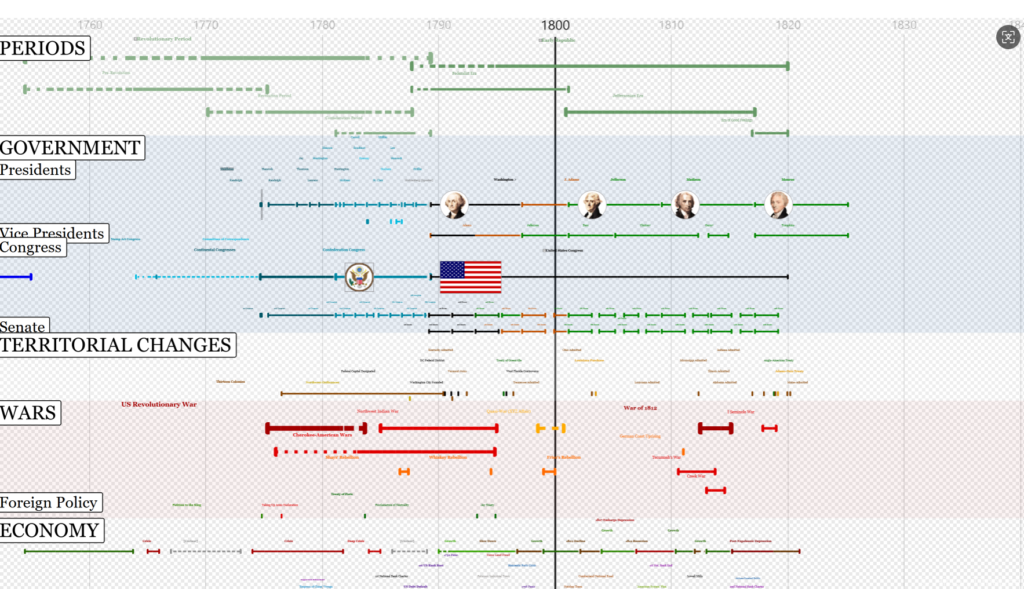
Links to tutorials:
https://www.historytimeline.com/software/#desktop
https://www.historytimeline.com/timeline/timeline-software/ (Features)
https://www.historytimeline.com/support/#faqs
This is a really important concept! Many DH projects focus on two main topics: differences in space and differences in time. That’s why a timeline is such an important tool. But I noticed a few small issues. For example, the text on this timeline is very crowded. Also, for different types of content, like people, wars, etc., there should be more format differences to make them easier to distinguish. I think these issues can probably be solved with the advanced subscription version.